Online learning is tough for everyone, but for students with learning difficulties such as ADHD, it can be an absolute nightmare. As someone with both dyslexia and ADHD, I am only too aware of how difficult it can be. Imagine everything you dislike about online learning as a neurotypical person and then multiply it tenfold.
Do you get frustrated staring at a screen all day, struggle to “read the room”, lose focus, and find yourself in a state of constant anxiety as you try and navigate the highways and byways of multimedia content delivery?
Does the blurring of “at home” and “at work” affect your motivation and leave you flailing in a fog of “what the hell”?
- Make universities disability-inclusive, part one: feedback, access and language
- How to make your university more neurodiverse friendly
- Apply the social model of disability to HE: viewing inclusion as a social good
Then try to imagine doing the same thing with an ADHD brain that is hardwired to wander, easily overloaded, and quite happy to spend entire meetings replaying old episodes of Peep Show instead of paying attention or taking notes.
Challenges of online learning with ADHD
Students with ADHD can work around their weaker areas in the classroom, but almost every learning strategy requires face-to-face support. Students with ADHD typically have trouble focusing.
This is greatly improved by being in the classroom where distractions are reduced, and the lecturer is in front of them. But the potential distractions that come with being at home and online are endless.
Just being around lecturers and other students provides vital structure for us ADHDers in terms of modelling behaviour and providing emotional support. This just isn’t there when content is being delivered online.
Even if you do manage to focus on the screen in front of you, if everyone has their camera on, the wall of blinking faces is horrendously distracting – but then the option to turn your camera off or just use the audio makes it far too easy to stop listening altogether.
Happily, there are things we can do to help our students. As someone who has spent the past eight months adrift in a sea of Microsoft Teams meetings and “breakout rooms”, here are a few of my top tips to help students with ADHD stay engaged:
- Set the agenda for each session. An ADHD brain craves routine and structure. Be very clear about what you will cover and in what time. Not knowing when an activity or session will end will ramp up the anxiety in a student with ADHD.
- Where possible, provide crucial information about the module in bullet points. Students with ADHD struggle to follow multi-step directions, so it’s important to be short, direct, and to the point.
- Repeat important information. If there is an assessment coming up, relying on the student’s memory or them reading the module handbook is not enough. “Rules” given to students with ADHD must very clear and frequently reinforced.
- Repeat important information.
- Have regular breaks. This will help everyone, but particularly those who are struggling to pay attention. Even if the session is only an hour long, work in a short break and invite students to turn off their cameras for a few minutes, stand up, and stretch.
- Use the “Change Up” technique. Neurotypical students have an attention span of about 15 to 20 minutes, so aim to change what you’re doing every 20 minutes. This doesn’t mean a radical change, but break up the lecture with mini lectures, short activities, tasks, discussion, etc. It doesn’t really matter what it is but breaking sustained focus every 20 minutes will help everyone.
- Where possible, record the lecture. Students who struggle to sustain concentration can review the lecture in their own time and don’t have to worry about missing content.
- Try to make the online learning as multisensory as possible. For example, you can colour code information, make use of the Whiteboard in Teams, and include visually compelling imagery and videos.
- Make it legible. It may be loathed by graphic designers around the world, but the Comic Sans font has been shown to be the most legible for people with ADHD and dyslexia, so consider using it in your communication with students.
- Contact the student directly to ask what can be done to help. Be available and check in regularly. Just knowing you can ask for help is half the battle.
And the good news is, while these steps are particularly important to those with ADHD, they will benefit all your other students too.
Kate Lister is a lecturer in the School of Arts and Communication at Leeds Trinity University.
If you would like advice and insight from academics and university staff delivered direct to your inbox each week, sign up for the Campus newsletter.


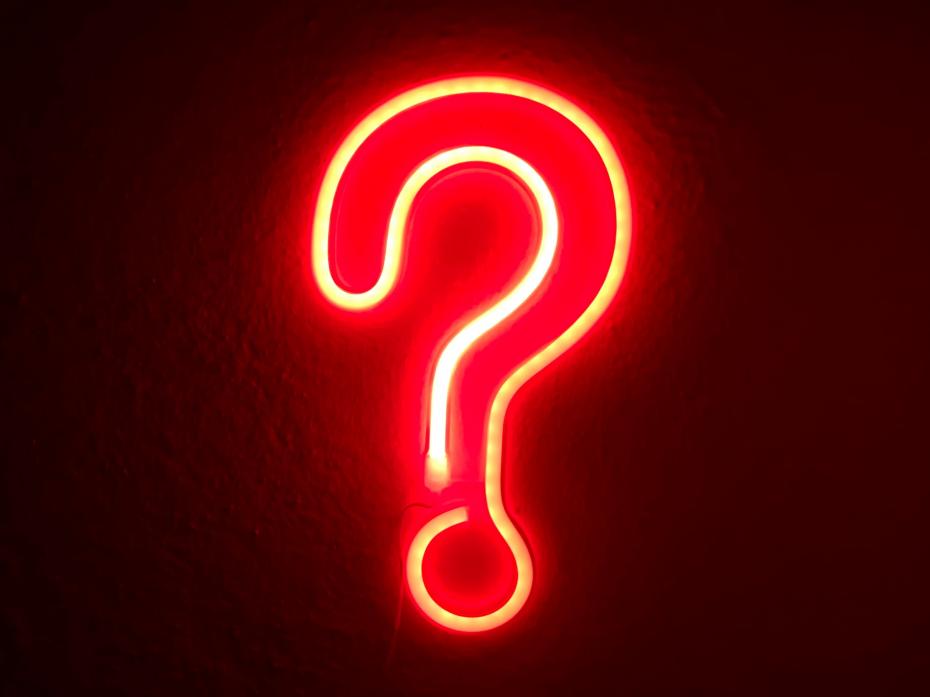

comment1
(No subject)