There’s no doubt Covid-19 has accelerated a surge in innovative technology-based teaching in higher education. But whether teaching is in person, online or through blended learning, the key priorities remain student engagement and the learning experience.
Finding the right technology is crucial in getting students engaged in the blended learning model. But with hundreds of thousands of educational apps available for instructors, choosing the right technology tools can be overwhelming and daunting.
The good news is it doesn’t have to be; finding the right digital tool is not about the technology itself but about the pedagogy behind it. So, here’s our approach to successfully choosing the right technology and integrating it into teaching, with examples of tech tools that we have found helpful in supporting online learning:
First, define your pedagogic approach
The first step in identifying effective digital tools that enhance learning is to clearly define the institution’s pedagogic approach and teaching and learning strategy.
For example, our blended learning model looks at learning as a scaffolded process whereby students go through different phases of learning, starting with knowledge acquisition, moving onto investigative inquiry, then to the practical application and production of knowledge.
Throughout the three stages, collaborative learning is important for creating an online social learning community; thus, the second building block becomes creating that space or virtual learning environment (VLE) where this community can interact and collaborate.
Platforms that support a consistent learning experience
Think of how you will structure and use your VLE to support students’ online or blended learning. VLEs, such as Moodle, Blackboard and Canvas, have long been used for curriculum mapping and resource sharing. But in blended learning, we use our VLE (Moodle) as a means of mapping the student’s learning journey, thus facilitating all stages of learning in a collaborative environment.
We have moved away from traditional classroom titles such as “lecture” and “seminar” and created a new template that mirrors the three stages of learning in our blended learning model, namely “discover”, “explore” and “share and apply”.
This provides structure for students to navigate their learning sequentially and easily. It achieves economies of scale for all academics while providing the flexibility for all course conveners to use additional features from the VLE or add new tech tools suitable for their discipline.
Discussion forums
A good VLE should include features that promote the central role of the student as an active learner involved in knowledge co-creation through collaboration, discussion and production. It should facilitate communication and interaction between students, their peers and their tutors beyond the boundaries of the classroom.
One such communication tool, and a key feature of VLEs, is discussion forums.
Discussion forums provide educators with the opportunity to move from knowledge creators to knowledge facilitators. Students engage in collaborative learning through online debates. The opportunity to engage in discussions flexibly is central to overcoming time and location limitations as well as students’ varying pace and learning styles, thus addressing the diverse needs of our student body.
Notably, students who wouldn’t usually participate in oral feedback in class become more active and visible in writing. Using forums supports flipped learning whereby academics bring students’ discussions into live teaching sessions, encouraging more participation.
Video recording apps for flipped classrooms
In a blended learning world, flipped classrooms and asynchronous teaching are great ways to maximise the use of the synchronous teaching time.
Video recording apps such as Panopto, Kaltura, Screencast-O-Matic and Opencast are effective tools to support the first phase of a blended learning model, namely knowledge acquisition. We have found that delivering asynchronous lectures using video recordings enables our students to learn in a self-paced and more focused environment. For example, students can easily navigate the content of the video using the content and video-captioning tools; the latter, in particular, increase the accessibility of our content, supporting our diversity and inclusion values.
Through the right design, bite-sized videos and reflective questions, students can also reflect on their learning. This helps students prepare for the synchronous sessions, thus enhancing participation and engagement. Recording our own lectures – rather than using publicly available videos – offers a more personalised student experience and maximises our control over our intellectual property.
Creative apps for collaborative learning in asynchronous environments
A common challenge of asynchronous learning is that students can feel isolated. Earlier, I mentioned the importance of collaborative learning and fostering an online social community. Alongside discussion forums, there are more creative apps that support online learning in collaborative ways, such as Vialog and Murge.
Vialog is a video dialogue app that allows students to have time-based video discussions. Vialog was trialled by our colleague Dr Gabor Sarlos with postgraduate students. Gabor used Vialog to co-create video content with students by making mini-interviews with a professional expert from the industry. The level of students’ engagement was remarkably high with Vialog because of the heightened sense of students’ ownership over the content and the visual participation, which students found rewarding.
Creative apps for collaborative learning in synchronous environments
Introduce an activity using a student response system (SRS). SRSs are polling systems in which students can use their own devices, be it a mobile phone, tablet or laptop, to respond to a tutor’s questions. Students’ responses are collated anonymously in real time and displayed on the screen. Examples include Mentimeter, Padlet, Poll Everywhere and Vevox, to name a few.
Because of anonymity, SRSs offer students a safe online space where they can interact live and share information in a range of formats, including uploading links, images, videos and audio recordings. As such they’re great tools for increasing interaction, providing real-time formative feedback and enhancing overall student engagement.
SRSs can support online and in-person teaching, particularly when socially distanced. Our students were keen to engage in lively, interactive real-time conversations on Mentimeter and Padlet. Once students post their arguments, they can add, remove or review them. This increases their reflexivity and critical thinking as co-creators of knowledge.
Some apps, such as Padlet, enable users to save the insights that have been shared on the “wall” to be kept live indefinitely. This creates sources of permanent feedback that are helpful for assessment guidance.
Webinar platforms for synchronous learning
Our last phase of learning, “share and apply”, focuses on students’ application of knowledge through co-operative learning. Web-conferencing software is an effective tool to support this learning phase online, replicating students’ interactions and experience in the classroom.
There are many webinar learning tools, such as Zoom, Blackboard Collaborate Ultra and Microsoft Teams, with similar features like screen-sharing, voting polls, whiteboards and breakout rooms.
To be effective, it’s important that students have engaged in flipped learning and completed activities before the synchronous session. Students can then practise problem-based learning in breakout groups and prepare a presentation to share with their peers or engage in an online debate.
In summary, remote learning doesn’t have to be boring. Many helpful creative tools are available to support active learning and meaningful student engagement online. The key to their effectiveness is to ensure pedagogical considerations inform the selection of these tools.
Miral Gibson is deputy director of education at the University of Roehampton Business School.



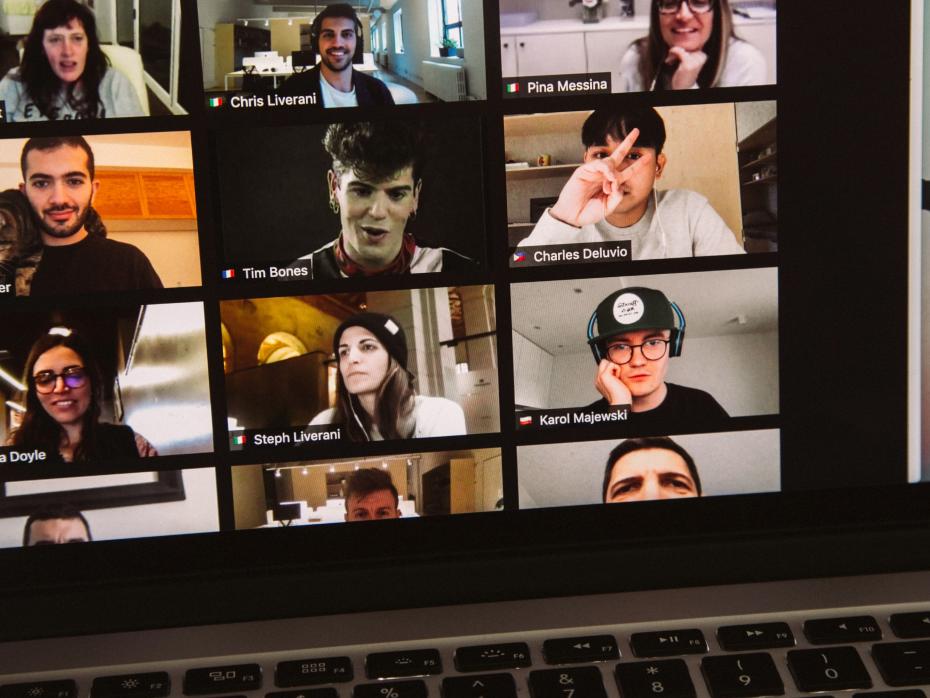
comment