I’m Flower Darby, and today I would like us to think about how not to waste the crisis that we have just survived with teaching and learning during Covid-19. Instead, how to keep practical technology-enabled strategies as we return to the classroom in order to support student learning and success.
We have just undoubtedly survived the biggest teaching and learning storm that we’ve ever experienced in higher education. But as a result of our experience, we now have new skills and abilities when it comes to teaching with technology, and it would be wasting the pandemic crisis if we reverted to pre-pandemic ways of teaching as we return to the classroom, which we’re all so excited about doing.
We want to get back to our in-person experiences, but let’s not abandon our newfound technology teaching skills. So just a few ideas to consider as you prepare to return to the classroom or continue teaching in all the different new online and virtual and blended formats that we have available.
First of all, let’s retain the use of our learning management systems. We know that before the pandemic many faculty were not taking advantage of the full functionality of the LMS that we use, whether that be Canvas or Moodle or Blackboard learn or D2L or something similar.
Many of us didn’t take full advantage of the functionality of this platform but we can really put this to use, even as we return to the classroom, to help students be more prepared to engage in class.
For example, if we assign pre-class reading quizzes that hold students accountable for completing the reading before they come to class. We can also structure online discussion forums, even for our in-person classes, to get students thinking and talking with each other about class concepts and information.
We know that sometimes students can explain concepts more effectively to each other through a peer-to-peer instruction process. The online discussion forum, when we structure that with carefully nuanced and crafted questions, can be a great way to support student learning from and with each other.
We certainly want to continue using the gradebook, so that students have an idea at all times how they are doing in the class and whether they need to adjust their strategies. And also, let’s not forget the simple but effective announcement function of the learning management system.
What a great way to communicate with students, to nudge them, to remind them of upcoming deadlines, to share an encouraging word from time to time. These tools and functions really can support our in-person teaching as well.
Now another strategy that we want to hold on to as we return to the classroom is to check in with students more frequently. If we were teaching in Zoom during the pandemic, many of us adopted the use of Zoom polls or surveys or similar kinds of informal even anonymous ways of checking in with students to see how they’re doing with understanding class material, to check in with them socially or informally as well. And students are asking us to continue that.
So as we return to the classroom or continue in our newly hybrid and virtual formats keep using those polls, those surveys, those classroom response clickers, in low stakes formative kinds of ways.
Even very informal and social ways to check in with your students, see how they're doing, see what they might need for additional support.
And finally, let’s continue the use of our collaborative documents and spaces that we became so adept with during the pandemic: Google Docs, Google Slides, Google Jamboard, Padlet. There’s so many tools that we can set up for our students to allow them to engage from wherever they are in the classroom, or externally, remotely wherever they might be.
These tools really can foster effective student collaboration on group projects, team activities and so much more. We can also, again, structure ways to keep students accountable and to see their learning in visible ways when we use these tools. So, as we get ready to resume in-person teaching again, we’re so excited to do that, don’t abandon all the skills and abilities that you’ve learned during the pandemic.
Hold on to some of those technology-enabled strategies to better support student learning and success.
This video was produced by Flower Darby, a scholar of equitable and inclusive teaching and learning at Northern Arizona University.

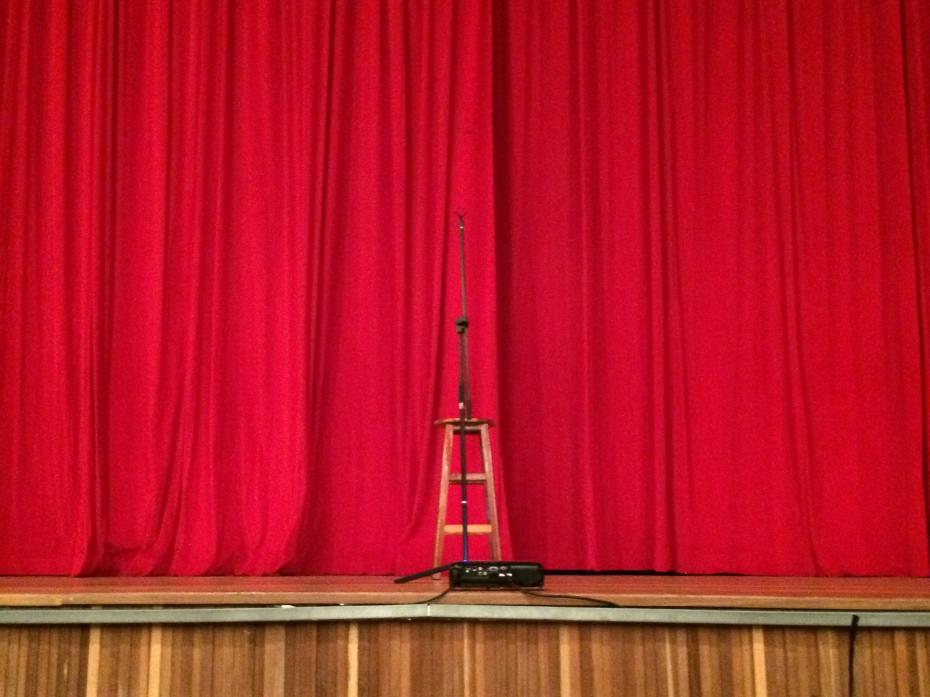


comment