What’s so great about ABC Learning Design?
ABC Learning Design was developed by Clive Young and Nataša Perović at University College London in 2014. It’s built on 100 years of teaching and learning research distilled into a conversational framework of six learning types. ABC is intuitive, fast, hands-on and collaborative.
This design method is continuously evaluated and the most recent study – ABC to VLE Project, 2018-20 – surveyed 344 participants from 11 countries, who marked these statements as “to a great/very great extent”:
- 26 per cent said ABC had an impact on implementing their institution’s education strategy
- 44 per cent felt more confident in their teaching after engaging with ABC
- 53 per cent said ABC had an impact on the design/redesign of a course
- 74 per cent found that ABC facilitated discussions about course design.
ABC has now been used by educators in more than 80 universities across the world. It can be used for any delivery mode, level of study and course length. This article focuses on how the online course production team is using this method to design short online courses.
- Universal design for learning: an introduction and getting started
- Ten useful tips for teaching a hybrid course for the first time
- Start with why, part one: taking a new approach to curriculum development
How to prepare for an ABC workshop
You will need:
- one small, diverse team of subject matter experts (two to four people is ideal)
- one interactive storyboard (Microsoft Planner and Trello work well)
- one facilitator
- three to five learning outcomes
- 90 minutes in your diary.
Make your learning outcomes clear and actionable so learners know exactly what they’ll be doing and how they’ll be doing it. Use active verbs, and consider what level of difficulty is appropriate for your course, as set out in Bloom’s taxonomy.
To create an ABC storyboard using a collaborative planning platform such as Microsoft Planner or Trello:
- Create a new plan or board and add your team members to it.
- Rename the left-hand column “Learning types (copy from here)”.
- Add six new tasks/cards with the placeholder “[Activity title]”.
- Download the six ABC learning type cards and upload each one to the six tasks/cards.
- Click on one task/card to reveal further options and create the following labels: “Reading”, “Video”, “Audio”, “Existing media”, “1 min”, “5 mins”, “10 mins”, “20 mins”. You will use these during the course design process to set activity timings and label your acquisitions.
- Add a new column for each week, topic or section of your course and rename it however is most useful: for example, “Week 1 – Introduction to course design”.
Now you’re all set for your workshop. Think of the left-hand column as piles of physical cards. To place a card in your storyboard, copy it from the “pile” in the left-hand column, give it a new title and appropriate labels, and add any useful notes and resources that will help you remember your ideas and develop your content. For example:
- Learning type: Acquisition
- Title: What is climate change?
- Labels: “5 mins” “Video”
- Notes: Animation explaining key facts about climate change.
You can share this ABC learning types and activity examples quick guide with the team before the workshop or use it to introduce the session, to provide definitions and help the creative juices flow. You might also like to share our content writing cheat sheet to get an idea of activity word counts and learner effort time, which you can keep for later reference.
Running the ABC workshop
The workshop runs fully online – we use Microsoft Teams. Start with a five-minute icebreaker in which the team writes a tweet-sized description of the course. This helps to get everyone thinking about the core message and purpose of the course in simple, shared terms.
Spend the rest of the session creating your storyboard. The aim is to build learning sequences made up of a variety of learning types: bite-size chunks of information and short activities. We have found the workshop runs most smoothly when one or two people take charge of the board while discussions are going on. The cards can be dragged, dropped and edited as much as you want!
This is a snapshot of the storyboard we created for our course How to create a short online course:
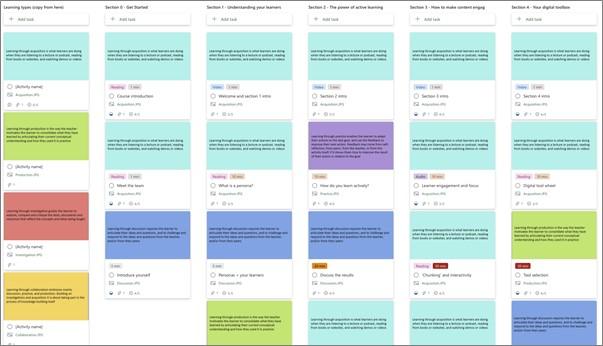
Remember, learners are competing with lots of distractions in the online environment. Short, focused activities of five-, 10- or 15-minute chunks are more likely to keep them active and motivated.
How does your design look? Have you used a variety of learning types? Does your design fulfil your learning outcomes? A “rainbow” storyboard indicates that your learners will be able to build and reinforce new skills and knowledge steadily, and more enjoyably, through active learning such as reflection, problem solving and creativity.
What next?
By the end of the workshop, you will have a plan for your course structure, activities, media, assessments (if applicable) and learner effort time. This will enable you to set expectations accurately when the course is promoted.
If you don’t complete your design in 90 minutes, you can do a shorter follow-up session or ask members of the team to finish off particular sections separately.
We recommend you give your team one to two weeks after the workshop to review, make changes, add/edit notes and sign off the complete design. Then you’re ready to move into the content-development phase.
Why not download our bespoke pack of ABC content writing templates? Duplicate as needed according to your signed-off storyboard. Each template includes key guidance on writing style, word count and useful resources to support you along the way.
Lizzy Garner-Foy is an instructional designer at the University of Edinburgh.
If you found this interesting and want advice and insight from academics and university staff delivered directly to your inbox each week, sign up for the THE Campus newsletter.




comment